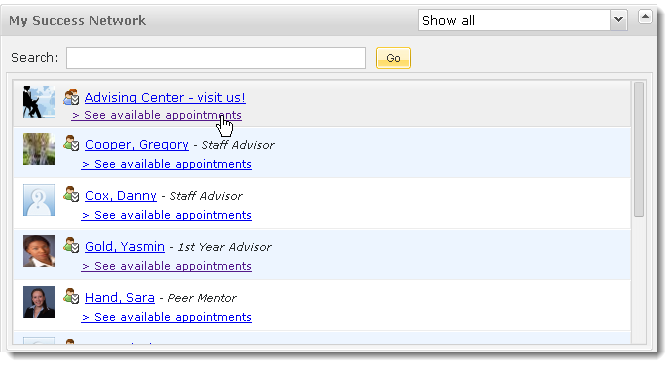Making Appointments
Make an Appointment with a Current Instructor
- Click the See Available appointments link in the Courses I'm Taking channel, for any course to view your instructor's
calendar.
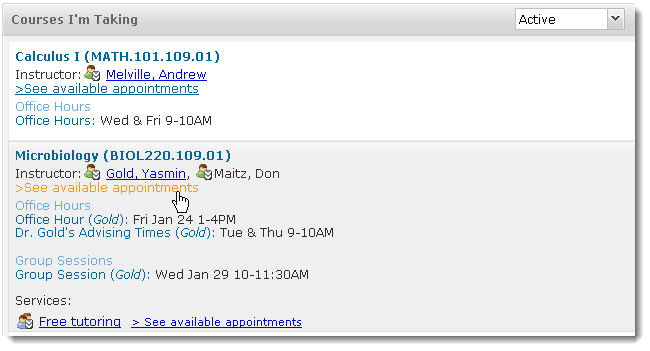
- Move through the calendar using the mini calendar tool located in the left column.
All dates with available office hours will be bold.
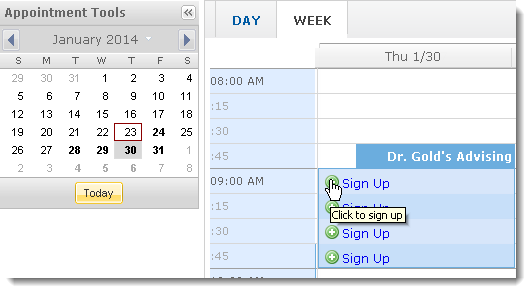
- Click the Sign up link associated with an available meeting time.
- Complete the form by selecting a reason for the meeting and including a detailed description
to help your instructor prepare for your meeting.
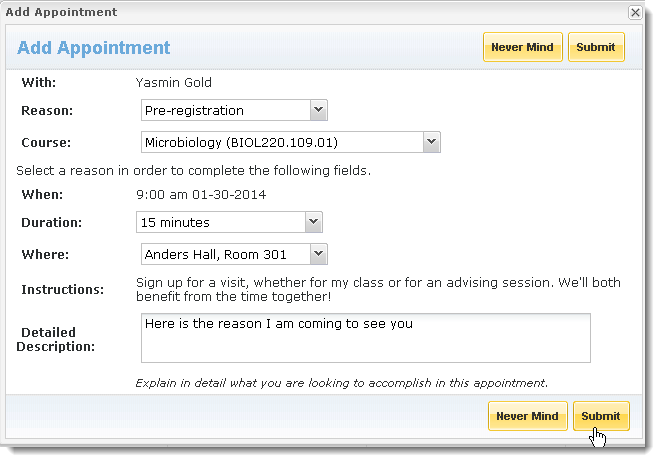
- Click the Save button. You'll get an email confirmation of the appointment.
Your existing appointments will be listed in your Appointments channel. Click the calendar icon for additional information.
Your existing appointments will be listed in your Appointments channel. Click the calendar icon for additional information.
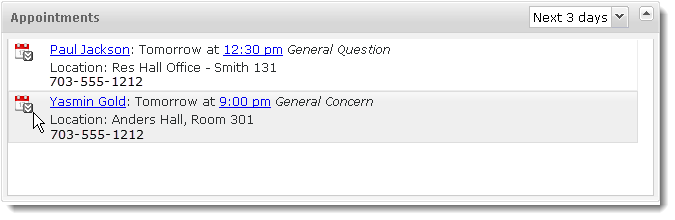
Make an Appointment with Anyone in: My Success Network
To make an appointment with an advisor, counselor, past instructors, or any other
person on campus with whom you can make appointments, use the See Available appointments link in the My Success Network channel on your Starfish home page. Use the same steps
outlined above for making an appointment with your instructor.